Nova Launcher 7.0.58
Free Version
Launcher App – Customization Options Galore
If you are sick of the boring home screen and lack of customization options offered by your stock Android launcher then this launcher app is ideal for you. Nova Launcher is a nice app which offers you the chance to give your phone a smart and sleek outlook and give it a customized appearance. It provides you with a number of customization options which are quite easy to use. You won't have much trouble in utilizing the various features that this app has to offer you. Unlike other launchers, Nova Launcher isn't that intrusive and doesn't require access to your private information for performing its job. It is incredibly light in weight as well and won't occupy much space on your phone's memory too.
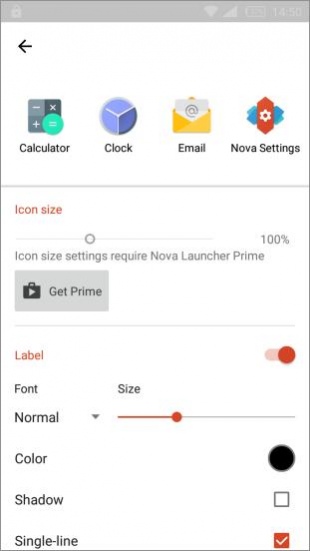
Before you can enjoy the benefits offered by this launcher app, you need to enable the Nova Launcher instead of the stock launcher in use on your phone. After the launcher has been enabled, you would be able to use all of its features with consummate ease. For starters, you will get the chance to change the icon theme being used on the home screen of this phone. There is an extensive range of icon themes available for you but you need to download them from the app store first. You need to have an internet connection in order to download the icon themes. These icon themes allow you to give your icons a personal touch and give them a new look.
Nova Launcher allows you to change the layout and appearance of your phone's home screen as well. You can place the icons and widgets anywhere on the desktop with these new layouts thanks to the grid cells on the desktop. You have various color controls available in this launcher app as well. The color controls can be used for backgrounds, drawer tabs, unread badges, folders, and labels. You can change the color controls anytime you want without encountering any trouble whatsoever. Aside from the color controls, you get the chance to change the wallpaper currently applied on the home screen of the phone too. You can pick images from your gallery as the new wallpaper as well.

One of the standout features of Nova Launcher is that its performance is quite fast which means that it keeps your phone performing at its peak efficiency. This launcher app provides an enhanced widget drawer to you as well. In this drawer, all the widgets are grouped together with their apps. This allows you to use the widgets quite quickly. You have the option of creating multiple docks in Nova Launcher as well and can scroll in between them too. If you have a preferred layout and you don't want to rebuild it from scratch then you can use this launcher app to import it from your previous launcher too. You can import layouts from various popular launchers as well.
Features
- Easy to use
- Lots of incredible features
- Various customization options
- Fast and efficient performance
- Extensive collection of icon themes to download
- Different color controls available
- Enhanced widget drawer
- Option available for creating multiple docks
- Import layouts from other launchers
- Position the icons or widgets anywhere on the desktop
- Choose wallpaper of your choice
Conclusion
Nova Launcher is an app designed for people who want to customize their phone's home screen and make it easily manageable. It offers them a number of features and options which can help them in creating the perfect outlook for their phone, replacing the stock Android launcher app. It is definitely an app worth having on your phone.
Our Recommendations